
When it comes to choosing a curved monitor, the level of curvature can make a significant difference in your viewing experience. With a variety of options available in the market, it can be challenging to determine which level of curvature is best suited for your needs. In this blog post, we will explore the different degrees of monitor curvature and discuss the factors to consider when choosing the ideal curvature for your setup. By keeping SEO in mind, this post will help you make an informed decision that enhances your comfort, productivity, and immersion.
-
Understanding Monitor Curvature: Monitor curvature is typically measured in radius (R), which refers to the imaginary circle formed if the curve of the screen were to be extended to create a full circle. A smaller radius indicates a more pronounced curve, while a larger radius implies a subtler curve. Common curvature levels include 1800R, 3000R, and 4000R, with other variations available as well.
-
Curvature and Screen Size: The ideal level of monitor curvature is often influenced by the screen size. For smaller screens (24-27 inches), a higher curvature (1500R to 1800R) may be more suitable as it can help reduce the need for significant head movements to view the entire screen. Conversely, for larger screens (32 inches and above), a lower curvature (3000R to 4000R) can provide a more comfortable viewing experience as it minimizes image distortion and maintains a consistent viewing distance across the entire display.
-
Curvature for Gaming and Entertainment: If gaming or watching movies is your primary goal, a higher level of curvature (1800R to 2000R) can enhance immersion by enveloping your peripheral vision and providing a more cinematic experience. This level of curvature can also improve gaming performance by reducing eye strain and offering a wider field of view, making it easier to spot in-game enemies or keep track of the action on the screen.
-
Curvature for Productivity: For professionals who require multiple open windows or applications simultaneously, a lower level of curvature (3000R to 4000R) may be more appropriate. This curvature level allows for a broader field of view and makes it easier to arrange multiple windows without distortion. A more subtle curve can also be beneficial for tasks that require precise image editing, graphic design, or coding, as it helps maintain consistent image quality across the display.
-
Personal Preferences and Viewing Distance: Ultimately, the ideal level of monitor curvature is subjective and depends on individual preferences and viewing distance. It is essential to test out various curvature levels and find the one that feels most comfortable for your specific needs. To determine the optimal viewing distance, consider the screen size, resolution, and your vision to ensure you can comfortably view all content on the display without straining your eyes.
Choosing the right level of monitor curvature is a crucial decision that can greatly impact your viewing experience. By considering factors such as screen size, intended use, and personal preferences, you can find the perfect curvature level that meets your needs and enhances your overall viewing comfort, productivity, and immersion. Remember to test out different options to find the one that suits you best and make the most of your curved monitor experience.
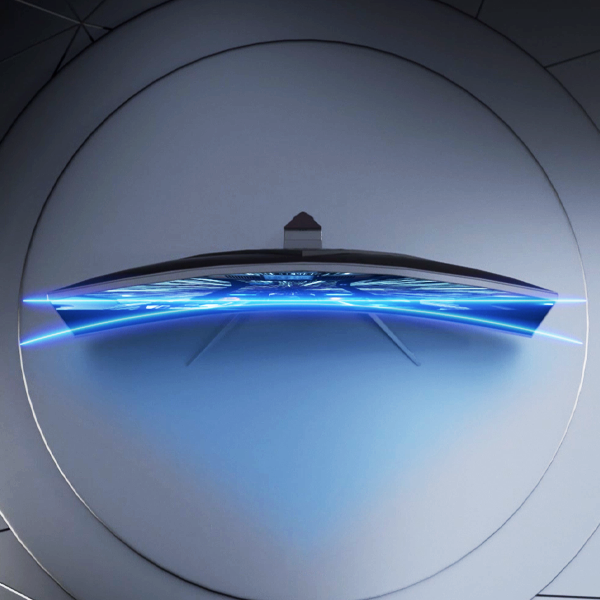
0 comments