PC gaming continues to thrive, and enthusiasts are constantly seeking ways to enhance their experience. One significant upgrade that can dramatically alter your gameplay is the monitor. Especially for PC gaming, ultrawide monitors have become increasingly popular. But are they worth the hype?
We will take a closer look at ultrawide monitors for gaming, exploring the benefits, potential drawbacks, and key factors to consider before making the switch.
Ultrawide monitors have an aspect ratio larger than the standard 16:9. This translates to a wider screen, offering a more cinematic and immersive view. Imagine playing a racing game and being able to see more of the track on the sides, or having a wider field of view in a first-person shooter (FPS) game. Ultrawide monitors provide that extended peripheral vision, potentially giving you an edge over competitors.
Here's a breakdown of some key benefits ultrawide monitors bring to the table:
- Enhanced Immersion: The wider field of view creates a more realistic and engaging gaming experience. Imagine yourself transported into the fantastical world of an RPG – ultrawide monitors can significantly heighten these experiences.
- Increased Productivity: Not just for gaming, ultrawide monitors offer a significant boost to productivity. The extra screen real estate allows you to have multiple windows open side-by-side without feeling cramped, keeping multiple documents, spreadsheets, or web pages open simultaneously. This is a game-changer for tasks like video editing, programming, or anyone who works with a lot of information at once.
- Simplified Multitasking: Streamers and content creators will find ultrawide monitors particularly useful. You can display your game, chat window, and streaming software all on one screen, streamlining your workflow.
- Curved Screen Option: Many ultrawide monitors offer a curved screen design, which can further enhance the immersive experience. The curved design creates a more natural viewing experience, especially for such a wide screen, reducing eye strain and drawing you deeper into the game world.

Additional Features to Consider
While the wider aspect ratio is the key feature of ultrawide monitors, there are other factors to consider before purchasing one:
- Resolution: Resolution refers to the number of pixels displayed on the screen. Common resolutions for ultrawide monitors include 3440 x 1440 (WQHD) and 5120 x 1440 (super ultrawide). A higher resolution translates to sharper and more detailed visuals but also requires a more powerful graphics card to run smoothly.
- Refresh Rate: Measured in Hertz (Hz), the refresh rate refers to how many times the image on the screen refreshes per second. A higher refresh rate translates to smoother gameplay, especially beneficial in fast-paced games. Look for ultrawide monitors with a refresh rate of at least 144Hz for a truly fluid gaming experience.
- Panel Type: There are three main panel types to consider: In-Plane Switching (IPS), Twisted Nematic (TN), and Vertical Alignment (VA). IPS panels offer the best viewing angles and color accuracy, while TN panels boast the fastest response times. VA panels find a middle ground, offering good viewing angles, response times, and contrast ratios.
PXC348C Ultrawide gaming monitor
Whether or not an ultrawide monitor is right for you depends on your gaming preferences, budget, and graphics card capabilities. If you're a serious gamer seeking an immersive experience and have the hardware to support it, ultrawide monitors offer a significant upgrade. For casual gamers or those on a tighter budget, a high-quality widescreen monitor may be a more suitable choice.
Ultimately, the best way to decide is to try out an ultrawide monitor for yourself. Many electronics stores have them on display, so you can experience the wider field of view firsthand. You can also watch reviews online from trusted tech YouTubers to get a better sense of their performance in real-world gaming scenarios.
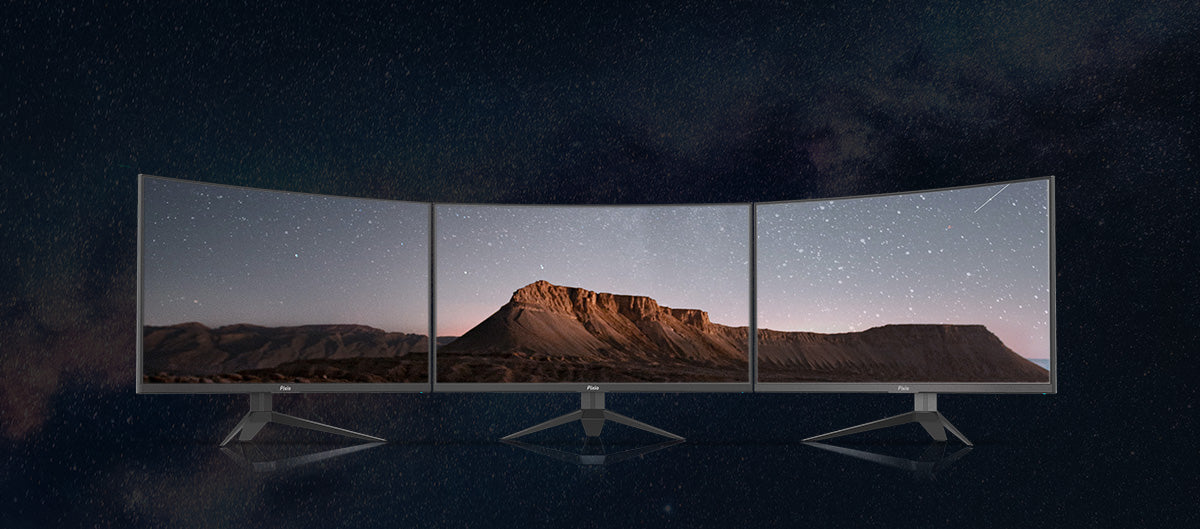

0 comments